Introduction
In the rapidly advancing digital era, Optimizing WordPress Website Performance stands as the cornerstone of its success. Users today demand a seamless, swift browsing experience, and any hiccups in performance can result in dissatisfied visitors and potential business loss. This guide aims to dissect and address the top five website performance issues, offering actionable solutions to elevate your website’s functionality and user experience.
Slow Page Loading Times
Understanding the Impact
At the forefront of WordPress performance challenges is the perennial issue of slow-loading pages. Every additional second of loading time not only tests the patience of users but also has a direct correlation with the website’s search engine ranking. In the fast-paced online landscape, the need for swift loading cannot be overstated.
To combat this challenge head-on, adopt a holistic approach. Initiate by addressing image optimization – compress images without compromising quality. Leverage browser caching strategically to store frequently accessed resources locally, reducing the need for repeated downloads. Finally, streamline unnecessary scripts that may be hindering loading times, ensuring a more responsive and user-friendly experience.
Unoptimized Images and Media Files
Significance of Optimization
Images are the visual storytellers of your WordPress website, but when unoptimized, they transform from assets to liabilities. Large image files not only consume excessive bandwidth but also contribute to extended loading times, disrupting the seamless user experience.
Strategies for Image Optimization
To navigate this challenge, adopt a strategic image optimization approach. Resize images appropriately to strike a balance between visual appeal and loading efficiency. Opt for compressed file formats to reduce file sizes without compromising quality. Introduce lazy loading to ensure that images load only when they enter the user’s viewport, contributing to a smoother user experience.
Plugin Overload and Inefficiency
Identifying the Impact
WordPress’s strength lies in its vast array of plugins, each promising enhanced functionality. However, the allure of plugins can quickly turn into a performance bottleneck when an excess of inefficient or conflicting plugins are in play.
Strategies for Plugin Management
Maintain an active role in plugin management. Regularly audit your plugin list and deactivate any that are unnecessary. Opt for lightweight alternatives where possible, ensuring that each plugin serves a purpose without unnecessary bulk. Keeping all plugins updated to their latest versions is crucial for compatibility and optimal performance.
Database Bloat and Inefficiencies
Understanding the Impact
WordPress heavily relies on databases to store and retrieve information. Over time, databases can become bloated with redundant data, contributing to performance degradation. Inefficient database queries further compound these issues.
Optimizing the Database
To streamline your WordPress database, initiate routine optimization practices. Clean up unnecessary data, remove post revisions, and optimize database tables to ensure a lean and efficient structure. Utilize plugins or manual queries to perform these optimizations, keeping your database in top-notch condition.
Inefficient Theme Usage
Identifying the Impact
Themes play a pivotal role in shaping the visual identity and functionality of a WordPress website. However, inefficiently coded or resource-intensive themes can become silent culprits in the performance struggle.
Choosing and Optimizing Themes
Exercise diligence in theme selection. Choose lightweight and well-optimized themes that align with your website’s objectives. Scrutinize the code quality, avoiding themes with excessive features that you don’t need. For customization, embrace child themes to preserve the integrity of the original theme and ensure future updates won’t compromise performance.
Navigating the Path to WordPress Performance Excellence
Addressing these WordPress-specific performance challenges transcends mere troubleshooting; it’s a strategic journey toward optimization. The implementation of the solutions outlined not only resolves issues but sets the stage for a WordPress website that loads faster, responds more efficiently and ultimately delights users. As you navigate this path, your website not only meets the demands of the digital landscape but stands as a testament to performance excellence.